3Dmax建筑设计可视化技能训练视频教程
3Dmax建筑设计可视化技能训练视频教程
资源简介
本教程是关于3Dmax建筑设计可视化技能训练视频教程,时长:7小时5分,大小:15.5 GB,MP4高清视频格式,教程使用软件:3dsmax 2021,附源文件,共7个章节,语言:英语。
3dsMax软件以其高效建模和渲染而闻名。 这种优势在建筑,制造,游戏开发,工业设计和动态图形方面发挥了重要作用。 从建模和纹理到照明和渲染,有数十种功能和技术需要掌握。 本课程从头开始概述了整个3ds Max软件,以及3D艺术家创建专业模型和动画所需的基本技能。讲解了3ds Max界面并根据自己需求对其进行自定义设置。 探索如何使用样条线,多边形和细分曲面为不同的对象建模。 然后,学习构造层次结构,添加摄影机和灯光以及为关键帧设置动画。 讲师Aaron F. Ross还深入研究了材质和纹理贴图,以及Arnold和Quicksilver等渲染引擎的选项。
3D Studio Max,常简称为3ds Max或MAX,是Autodesk公司开发的基于PC系统的三维动画渲染和制作软件。其前身是基于DOS操作系统的3D Studio系列软件。在Windows NT出现以前,工业级的CG制作被SGI图形工作站所垄断。3D Studio Max + Windows NT组合的出现一下子降低了CG制作的门槛,首选开始运用在电脑游戏中的动画制作,后更进一步开始参与影视片的特效制作,例如:《X战警II》,《最后的武士》等。
DESCRIPTION:
Learn how to showcase an architectural design in real time, using the Unreal Engine 4. Unreal is known for photorealistic Realtime due to its robust lighting and physically based materials, and its tools work equally well for highly detailed and interactive architectural renderings. This course will guide you through optimizing, exporting, importing model elements and setting up components for basic interactivity. From there, we will create and apply realistic lighting and materials.
ABOUT THE AUTHOR:
I’m SUNIL KUMAR having experience of more than 6 years doing Realtime arch viz in unreal engine for various clients across the globe, and successfully taught archviz in unreal engine to 6 students online one to one live training. I live in New Delhi India and have the dream of inspiring and helping others achieve their dreams… whether that’s creating the photorealistic real-time architectural visualization or cool VR applications. I live and breathe a passion for technology in all forms with my main area of interest being real-time architectural visualization!
COURSE OUTLINE:
In this course, you will learn everything you need to know about architectural visualization using real time technology with Unreal Engine (UE4), the most advanced and professional real time tool available to arch viz artists (It’s also free). You will also make use of Data smith, a tool designed to translate your 3d rendering projects into real time (projects can come from 3ds Max, Blender 3D, Revit, SketchUp, etc.) The course will be split into several small sections, with some sections coming later as software and techniques evolve.
ABOUT THE COURSE:
welcome to Photorealistic Interior Visualization in the Unreal Engine. In this course we’ll look at taking a completely modeled and textured interior 3D model of a house into the Unreal Engine, and constructing a interactive design visualization. I’ll start by showing you how to optimize, export, import models and create materials and then we’ll light the space, learning about global illumination and bounce lighting in unreal engine from scratch. We’ll see how to create soft lighting and HDRI on skylight to best accent the design. We’ll be covering all these features plus plenty of other tools and techniques. Now let’s get started with Photorealistic Interior Visualization in the Unreal Engine.
TOPICS INCLUDED: In this tutorial series you will learn the entire process of producing photoreal interior REALTIME WALK THOUGH with UNREAL ENGINE.
Setting up 3ds max.
Examining your model.
Optimizing and cleaning up the scene in max before exporting to UNREAL ENGINE.
Properly export the assets with the correct scale using the data smith plugins.
Creating new project in unreal engine.
Optimizing our Project in unreal engine for arch viz scene.
Importing our geometry using data smith plugin.
Basic lighting of the scene using HDRi on skylight to test the whole scene for bugs and errors.
Adjusting post process volume temporarily to spot and identifying all the bugs and errors in the scene in unreal engine after the first light bake.
Correcting all the bugs and errors of the models in 3ds max.
Bringing the corrected models in our unreal engine scene.
Setting up detailed Interior lighting of the scene in unreal.
Rendering the scene on medium quality.
Adjusting the post process volume according the lighting of the scene to Get PHOTO-REALISTIC LOOK in Real TIME!
Increasing the light mass resolution and rendering the scene on medium quality.
Installing the GPU light mass and explaining the various quality settings in GPU light mass.
Modifying and optimizing the ue4 materials to look as good as possible.
Creating custom materials for glass, chrome, wall, leaves, wood, Glow etc.
Baking the scene on final quality.
Customizing the third-person player controller for smooth walkthrough experience.
Create Realtime Architectural Walkthrough in Unreal Engine.
Much More.
WHAT YOU WILL GET?
Max scenes to follow every step.
Personal 1:1 SUPPORT on skype and messenger.
Video Tutorials around 9 hours long in 8 parts that covers Step-By-Step Video Instructions of the entire process.
SPECIAL BONUS:
Unreal engine DEMO EXE.
Unreal Engine project file worth USD 75.
Excel sheet covering the entire optimization process in chronological order.
Edited screen space reflection file to get better reflection quality in the scene.
Keyboard shortcut file that u can use to speed up the way you work in unreal engine.
Max scripts.
HOW THE TRAINING GOES?
After purchase with successful payment you will get download link of the tutorial series and be able to download all the training materials.
Watch the videos, repeat my technique by using the sample scenes.
IF YOU WISH – YOU CAN USE YOUR OWN SCENE.
If you have questions or error you can send them to me on messenger or skype and get feedback.
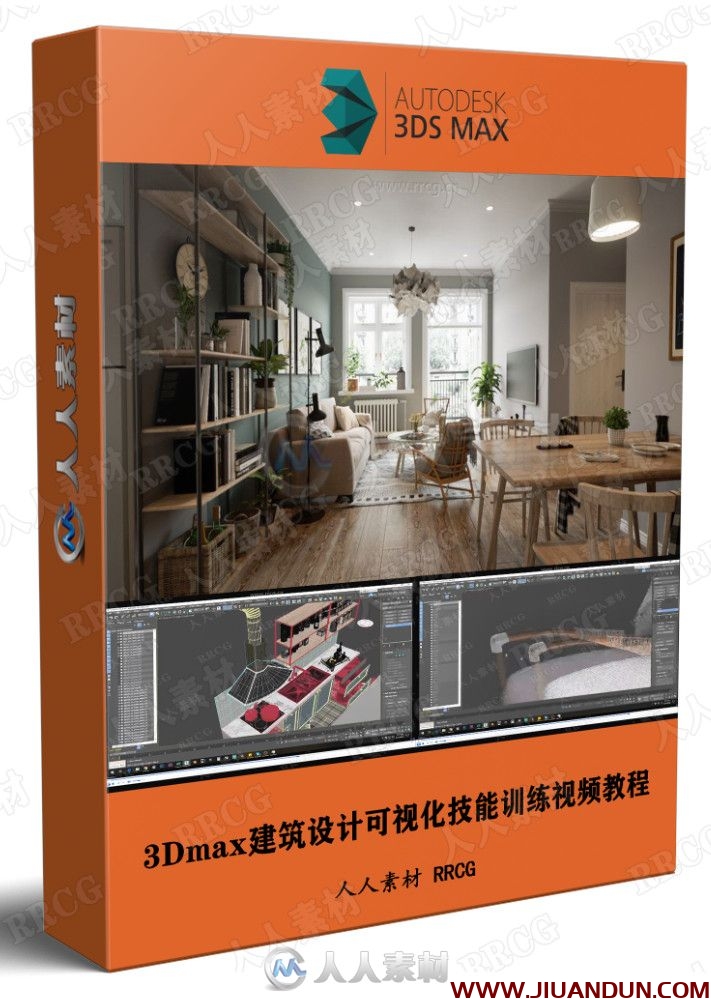
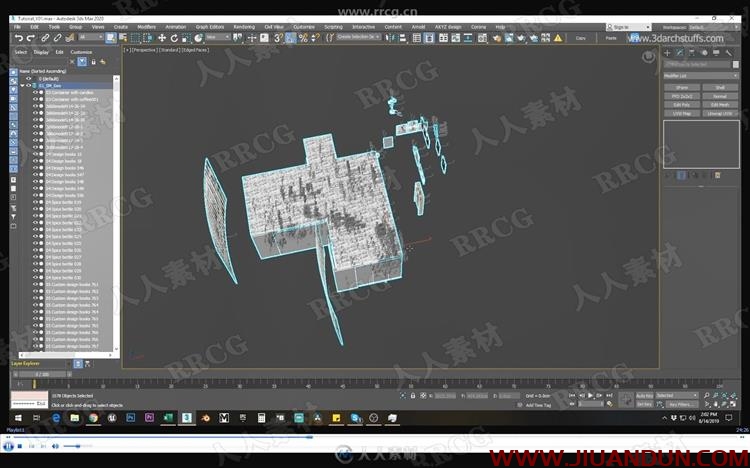
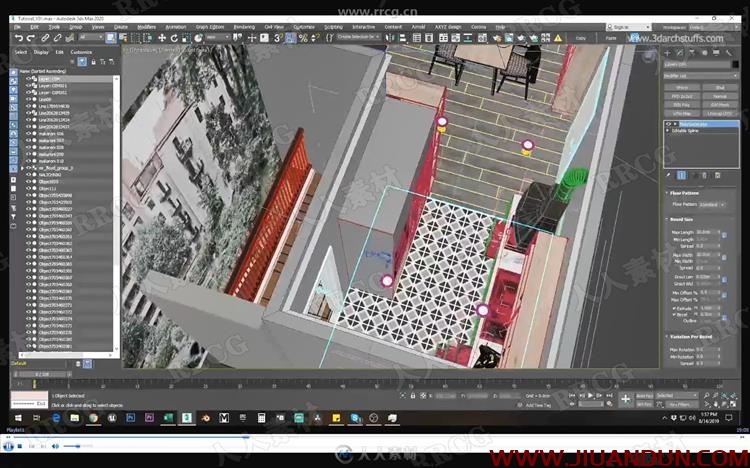
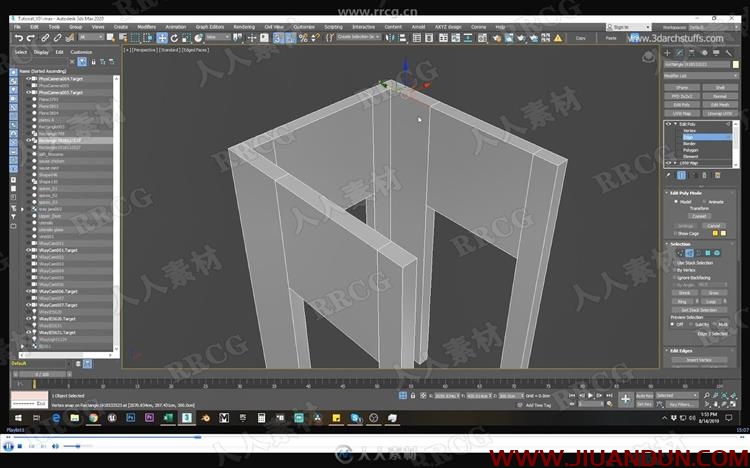
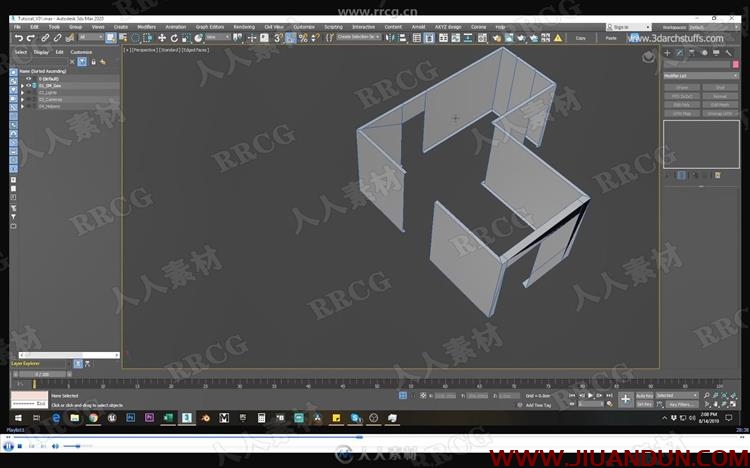


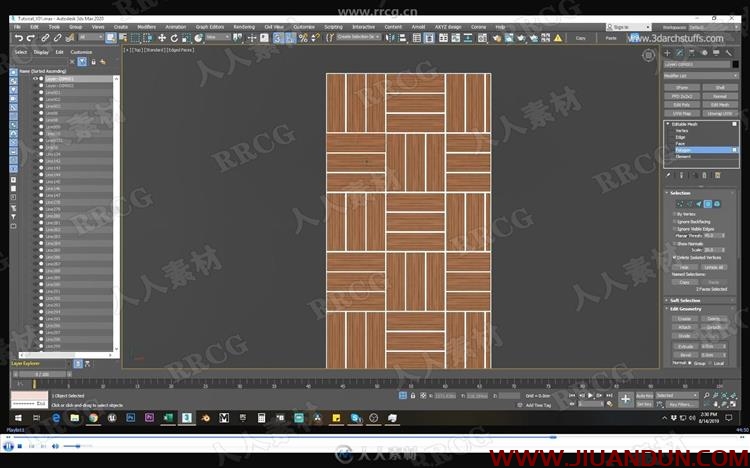



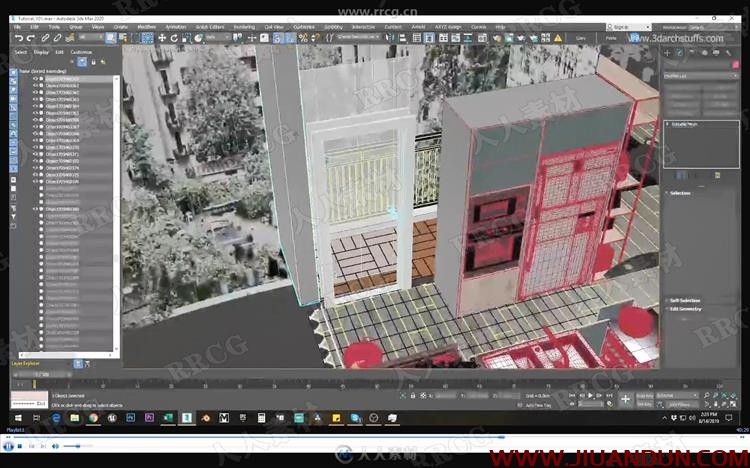

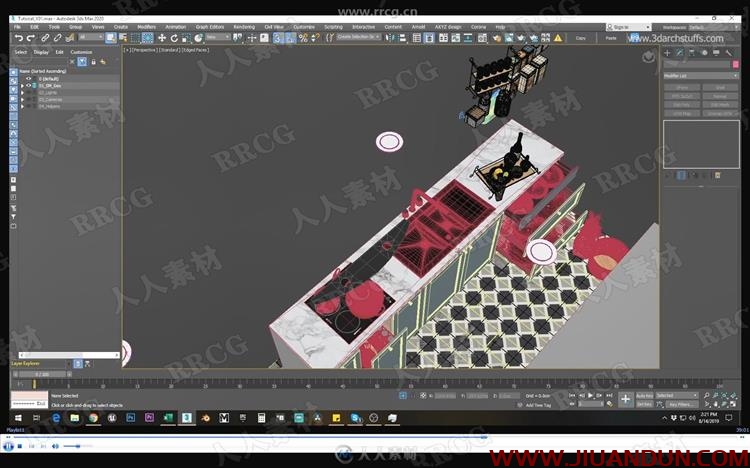
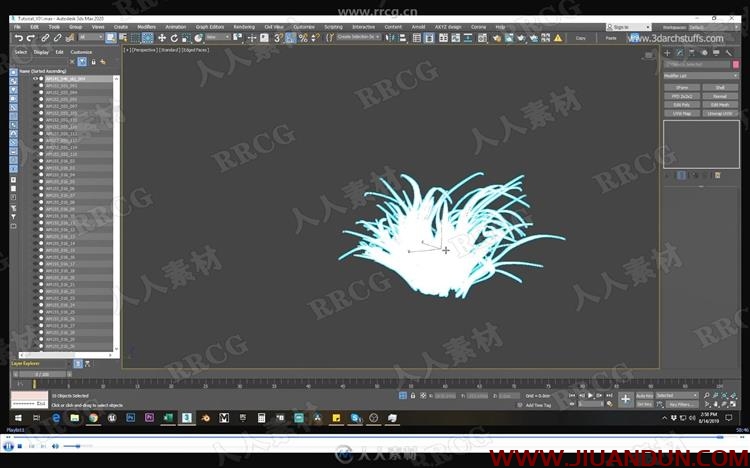
下载地址
常见问题FAQ
- 1.关于新手解压出错 必看(附电脑+安卓WINRAR APP)
- 新手必看 本站资源解压教程:http://www.52cgzys.com/76304/
- 2.本站Telegram群组链接
- 3.所有礼包码下载地址:http://www.52cgzys.com/422289/
- 4.各类问题及解决处理方法合集







