PS后期素材合成图像修饰视频教程
PS后期素材合成图像修饰视频教程
资源简介
本教程是关于PS后期素材合成图像修饰视频教程,时长:1小时37分,大小:693 MB,MP4高清视频格式,使用软件:Photoshop,附源文件,作者:Tom Kai,共8个章节,语言:英语。
Photoshop是Adobe公司旗下最为出名的图像处理软件之一,集图像编辑、广告创意,数字绘画,图像输入与输出于一体的图形图像处理软件,深受广大平面设计人员和电脑美术爱好者的喜爱。多数人对于Photoshop的了解仅限于“一个很好的图像编辑软件”,并不知道它的诸多材应用方面,实际上,Photoshop的应用领域很广泛的,在图像、图形、文字、视频、出版各方面都有涉及。
Learn how to create a stunning Flower Face Photoshop Composite from a decade long professional in the field! By the end of this course you will have created your own flower face composite and be fully equipped to keep on creating to your heart’s content!
I am Tom Kai, A professional photographer and graphic designer with an incredible passion for creating. I’ve been working in the creative field for the past 10 years and in that time I’ve learned a lot of useful information that I want to share with YOU! I am excited to have you in my course “Photoshop Compositing Masterclass: Flower Face” If you want to see more of my work, I encourage you to check out my website HERE or feel free to follow me over on Instagram @therealtomkai or you can just click HERE
Knowing how to do photoshop compositing is an absolutely vital skill for any designer or photographer to have. Not only does it look cool, but it also opens up limitless creative possibilities and can even land you paying clients! In this part of my Photoshop Composite Masterclass series, you will learn how to create one of the most iconic looking photoshop composites, that being the “Flower Face”. I’ve seen this particular style be used to sell and promote jewelry, perfume, and even clothing. It is a very versatile and timeless technique that can be used in your every day work.
I have sat exactly where you are, going through tutorials, courses, you name it, but it got frustrating when the courses or tutorials weren’t comprehensive enough to cover everything that I wanted it to. Now, I value my time a lot, but more importantly I value yours. It is vital to get everything you need from just one video, one course, and that is what my goal is with every single one of my courses. For this one specifically, my goal is to have it be the only photoshop compositing course to learn the flower face technique, that you will ever need!
This course is made using the most up-to-date version of Adobe Photoshop CC as of January 2021, the brand new Adobe Photoshop CC 2021 update, however the principles and skills taught in this course can and will apply to other future versions as well. You can also download a free trial of Adobe Photoshop from adobe.com
In this course you will learn:
Where To Find Images For Composites
Where To Find Brushes For Composites
How To Setup Photoshop For An Efficient Workflow
How To Properly Import Images
The Importance Of Working With Smart Objects
The Importance Of Editing Non-Destructively
How To Create 2 Unique Composites
How To Properly Save Your Creation For Various Uses
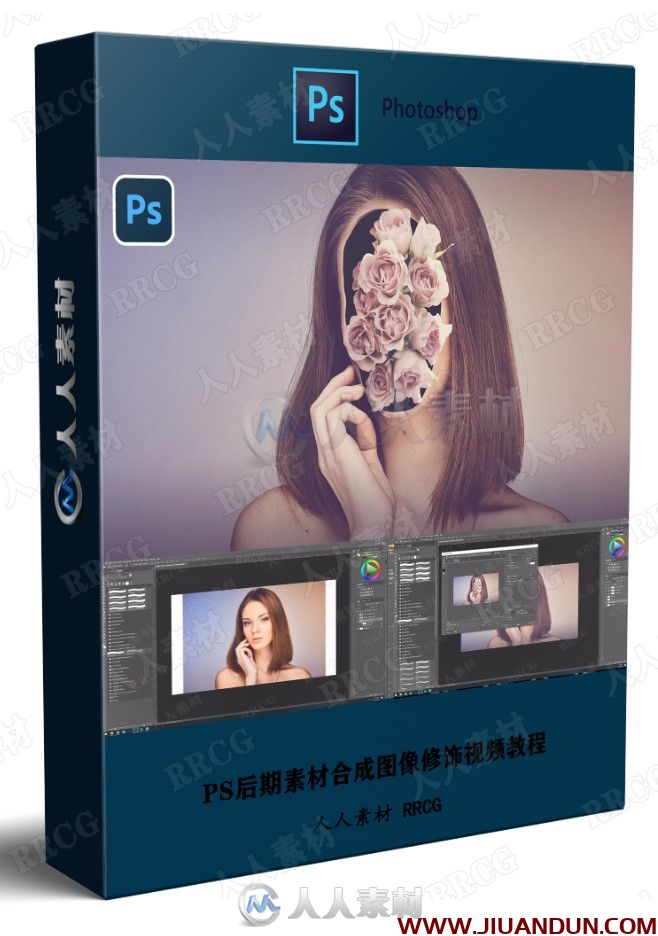


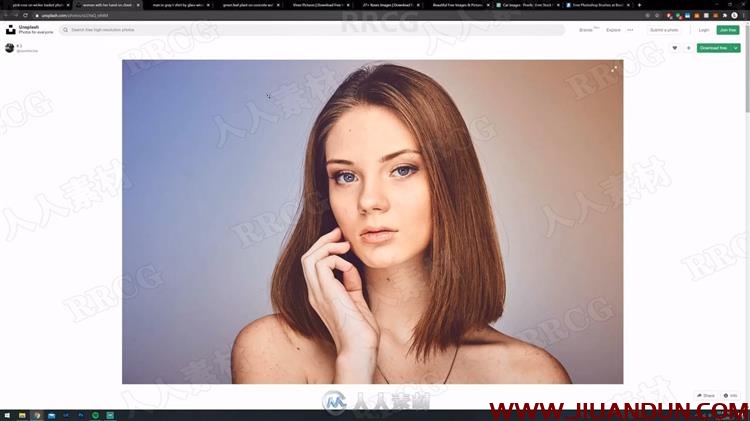




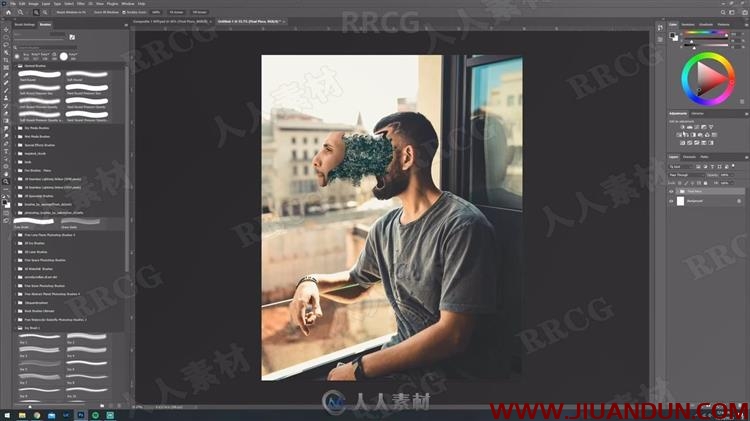


下载地址
常见问题FAQ
- 1.关于新手解压出错 必看(附电脑+安卓WINRAR APP)
- 新手必看 本站资源解压教程:http://www.52cgzys.com/76304/
- 2.本站Telegram群组链接
- 3.所有礼包码下载地址:http://www.52cgzys.com/422289/
- 4.各类问题及解决处理方法合集







