摄影图像PS2021后期高级素材合成精美编辑视频教程
摄影图像PS2021后期高级素材合成精美编辑视频教程
资源简介
本教程是摄影图像PS2021后期高级素材合成精美编辑视频教程,时长:7小时39分,大小:8.7 GB,MP4高清格式,使用软件:Photoshop,共112个章节,作者:Afridi Biswas,语言:英语。
数字绘画用计算机的手段和技巧进行创作,不同于一般的纸上绘画。首先要有好的创意和构思。创作电脑绘画要有积极向上的创意,来表现我们的丰富多彩的生活,如我们身边的事物、事件、活动,我们的向往和想象等。在表现手法上要努力捕捉最感人、最美的镜头,充分发挥大胆的想象,尽量让画面充实、感人、鲜艳。其次,电脑绘画要通过不同的软件进行制作。最常用的软件有Photoshop、Painter、sai等等。电脑绘画的种类与用途很多,如动画、漫画、插图、广告制作、网页制作、服装设计、建筑效果图、各种示意图、演示图等等。电脑绘画最大的优点是颜色处理真实、细腻、可控,其次是修改、变形变色方便,再次是复制方便,放大缩小方便。制作速度快捷,保存耐久及运输方便,画面效果奇特。
PHOTOSHOP 2021Learn The Complete Master Adobe Photoshop CC 2021 Without Any Previous knowledge With This Easy-To-Follow Course!
What you’ll learn
Completely updated with all new CC 2021 Tools, Fetchers, Technique’s and Lessons.
Navigate in Adobe Photoshop CC and You’ll learn the essential tools for editing and manipulating images.
Design your own graphics, without any experience and Be Master advanced Photoshop tools and techniques.
You will learn the full Adobe Photoshop CC from the Beginner to Advanced and how to Earn PASSIVE INCOME To Sell Online Photoshops Creating Elements.
Create like beginner to advanced with blending modes, layer styles, and blending modes to create fun and unique projects.
Graphic Design, Photoshop Presets, Photo Manipulation and Retouching, Logo Design, Packaging Design, Album, Magazine Cover, and Business Card Design.
Use creative effects and Photo Actions to editing stunning image with manual method on your photoshop.
You’ll know how to edit photos (both RAW and compressed images) with a variety of tools and non-destructive methods.
Complete Guideline How To Sell Adobe Photoshops Graphic Elements in Online Marketplace With a lot of Tricks Tips and Ideas.
Use unlimited free online resources to serve as a PRO graphic designer.
You will combine many photographs to create compositions and build multi-tone images.
Color correct your image to fix issues with white balance and exposure and more.
Retouch photographs, Change Sky and Apply manual shapes for your photo subject in minutes and a lot more with some new fetchers like (Liquify) in this Adobe Photoshop CC 2021.
Advanced -Get a great opportunity to start earning passive income tricks and tips from worlds biggest marketplaces.
Advanced -End Of This Course You can be a Professional Micro stocker designer and Contributor in Online Marketplaces.
Advanced – How to Create Your Own Mockups, Photoshop Elements, Brushes, Styles, etc.
Advanced – How to Use and Create High-End Skin & Eyes retouching, Contrast Trendy Style.
After complete this course you will have no confusion about photoshop cause together step by step you will finish this basic and advance part.
And You will enjoy this comfortable Adobe Photoshop Course.
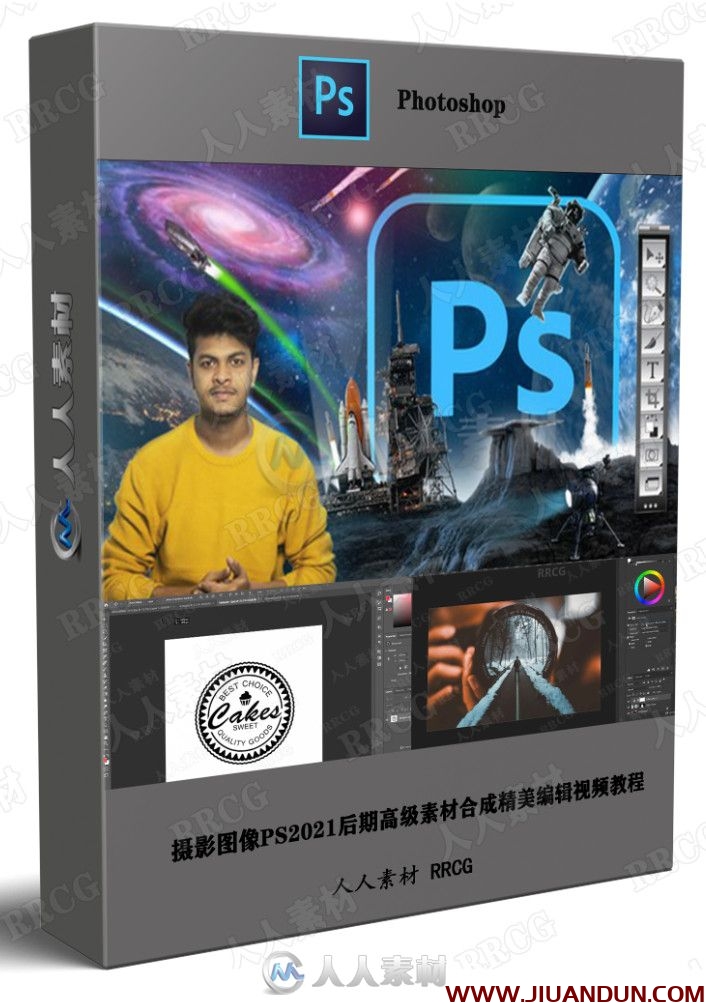

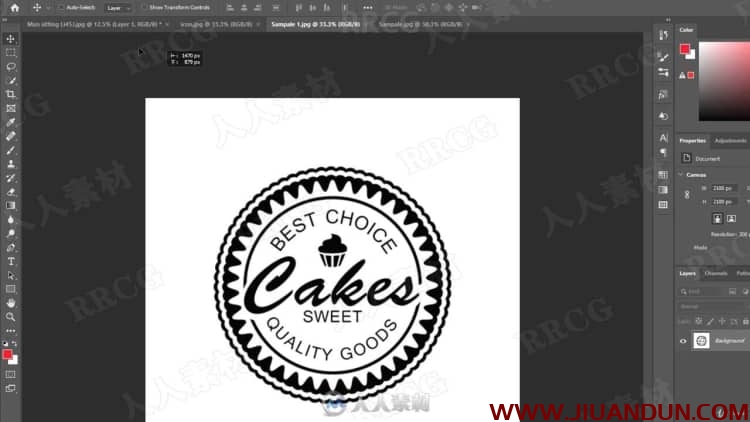


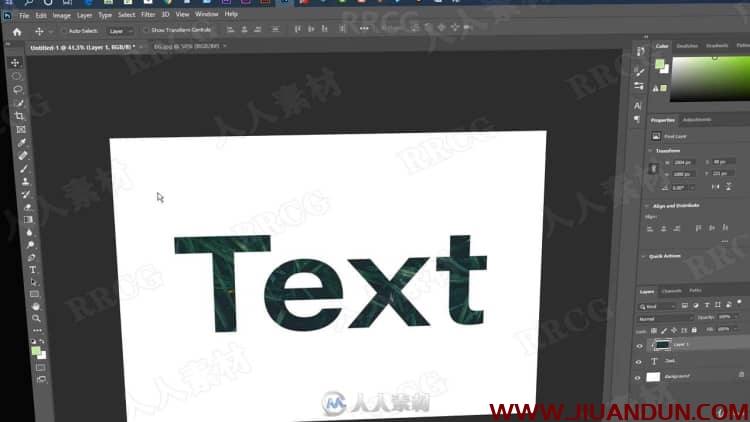

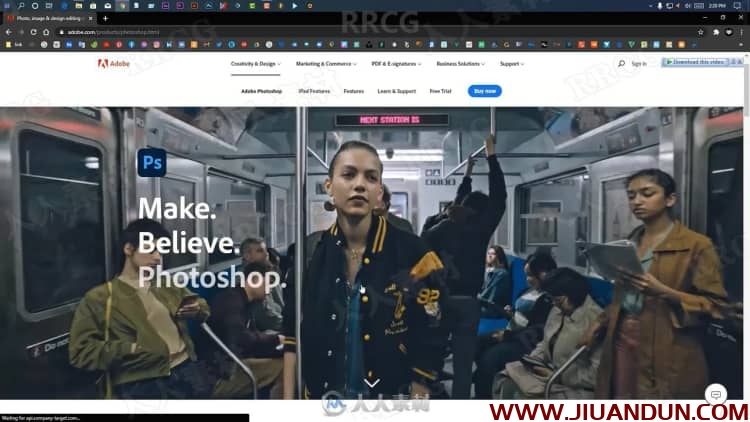



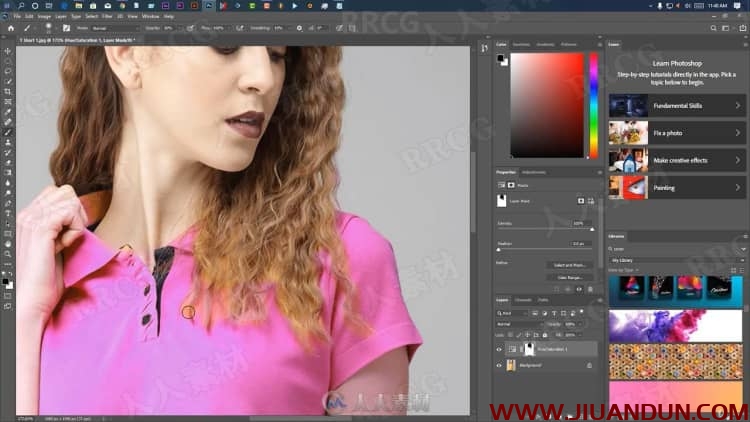

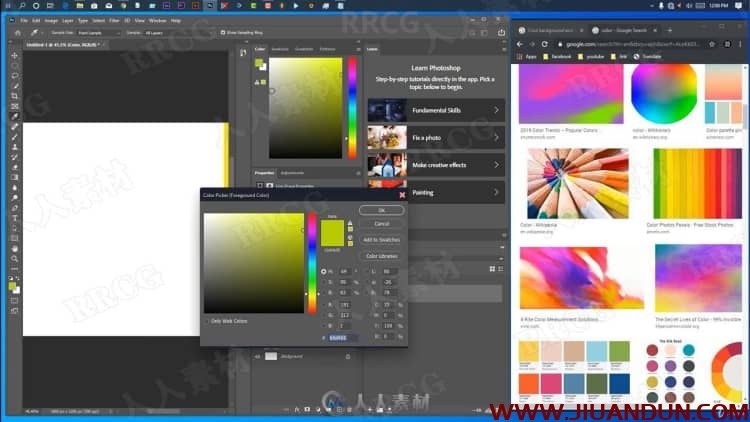
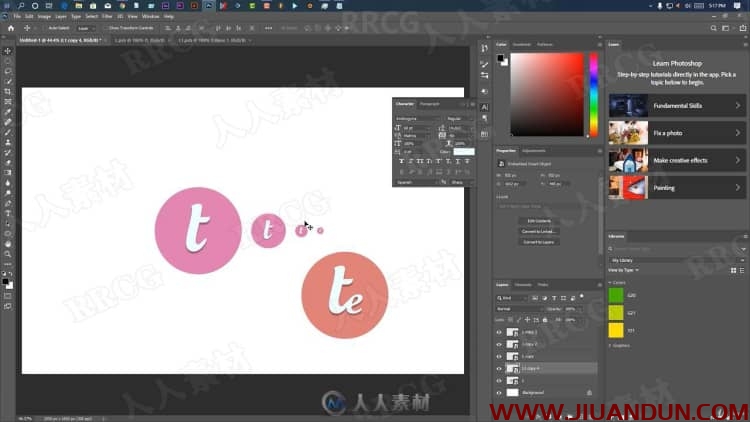
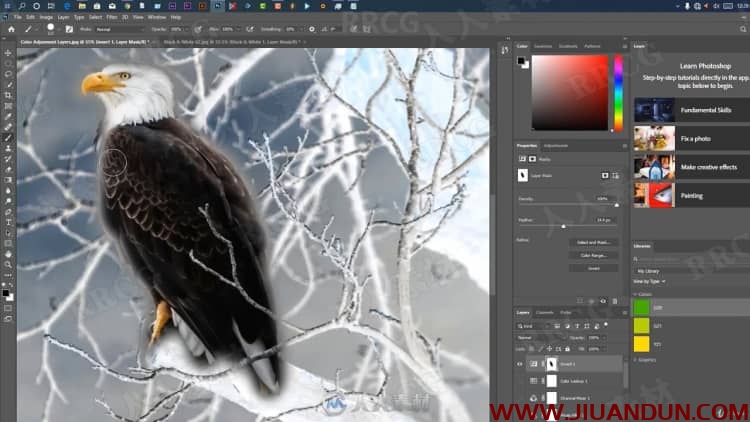
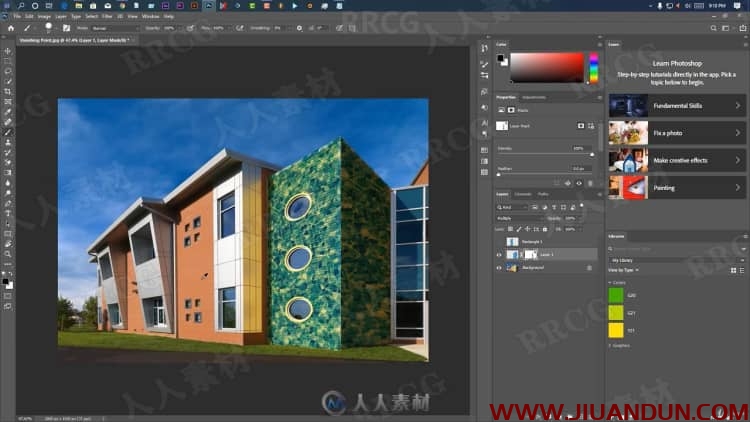
下载地址
常见问题FAQ
- 1.关于新手解压出错 必看(附电脑+安卓WINRAR APP)
- 新手必看 本站资源解压教程:http://www.52cgzys.com/76304/
- 2.本站Telegram群组链接
- 3.所有礼包码下载地址:http://www.52cgzys.com/422289/
- 4.各类问题及解决处理方法合集







